Job Search Tips: Secrets to Good Time Management During Your Job Search
 Wednesday, March 30, 2016 at 9:03PM
Wednesday, March 30, 2016 at 9:03PM 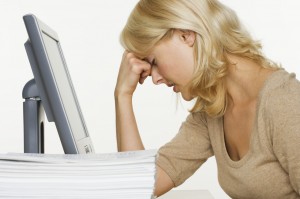
Coping With Executive Job Search Time Lost on Emails During Your Six Figure Executive Job Search
Handling Email—How to Save Time
Control your own time. Don't let it be done for you.
If you are working off the in-box that is fed to you,
you are probably working on the priority of others.
—Donald Rumsfeld
In the process of moving my website www.ConsumerCareerSearch.com to a new server, 23,000 of my emails got misplaced. As you can imagine then, this subject is very near and dear to my heart. I usually like to get my emails down to about 3,000 at one time, but I currently have 12,000 in one of my accounts. That's actually not as bad as it sounds. It's very easy to find yourself reacting to emails that rob your time.
We all really need to get into the habit of realizing that most emails can wait. During the time frame you have committed to working on your executive job search, remember to focus on your goals for that entire duration. If emails come through that are not related to your executive job search goals for that day, then do not address/reply to them until after dinnertime.
That's not to say that you should just let messages pile up in your inbox. Email is another form of incoming communication that needs to be processed and organized. You can approach this task the same way you did your physical paperwork—in terms of creating folders that will act as "processing stations." When I focus on cleaning up my emails, I start by sorting them. I begin this process by clicking the "From" button. Organizing them this way makes it very easy to delete whole categories of message you know you don't need but have not made it to the "junk" and spam folder.
One new feature with Windows 7 and Norton is that Norton has begun pre-marking emails as spam to make it easier to filter and delete them. Be aware that this project can take some time until you're up to speed, so remember to do it after your normal workday hours or on the weekend.
To start, create folders over in your navigation bar where you want to file emails worth saving. When creating each new folder, make sure you are always at the top of the navigation bar. That way, folders will be alphabetized and will not inadvertently become a sub-folder of something non-related. Like all correspondence, when contending with email, deal with it only once. If you can take care of it in two minutes, do so.
The experts say that you should be able to tackle one-third of your email this way. Now create four more folders in your navigation bar: *ACTION*, *WAITING FOR*, *READ/REVIEW*, and *PRINT*. Specific to your executive job search, you can also label four more files: *JSACTIVE *, *JSWORKING ON*, *JSWAITING ON*, and *JS ANSWERS*. Note that when you use the asterisk before these folders' names, they will be alphabetized at the top of the folder list. I suggest you BCC (blind carbon copy) yourself on all emails related to your executive job search. Either that or remember to forward them to yourself from your Send folder. When they reach your inbox, file them in the appropriate folder.
You can also create a special folder for companies with which you have conducted a lot of activity. Check all of these aforementioned folders I have suggested periodically to see if any of the items can be deleted.
To make this whole process easier, make sure you're a good typist. If you are a slow typist, go to a community college and take a course. You want to be able to type at least 50 words a minute. This ability will save you a lot of time.
*** The above material is an excerpt from my newest executive job search book, The NEW Rules of Job Search – How to Land an Executive Job in the New Economy, pages 79-81 Try the tips I have shared today regarding time management with your executive job search emails for a month. It takes 30 days to truly adopt a new habit.
I look forward to helping you with your executive job search success this year!
Take care,
Eleanor
Eleanor Anne Sweet
Executive Job Search Expert Coach ™
PS
TODAY”S Executive Job Search Action Plan:
There is a great chapter in my popular book on Time Management; CLICK HERE
1. Try the tips I have shared today regarding time management with your executive job search emails for a month. It takes 30 days to truly adopt a new habit.
2. Register for my bi weekly executive job search tips on this page before you leave this page/blog, www.ExecutiveJobSearchExpert.com
3. CLICK HERE for TheNEWRulesofJobSearch. to find out more about my executive job search book, The NEW Rules of Job Search - How to Land an Executive Job in the New Economy.
4. Go to www.TheJobSearchExperts.com to register for additional weekly executive job search information to help you with your executive job search and landing that next great job faster.
Copyright All rights reserved.

